As it does seemingly every year, Apple has introduced new features with iOS 26 and macOS 26 that target existing third-party apps. Here's what got hit at 2025's WWDC.
It's a historical aberration to keep calling it Sherlocking — the name comes from 2001 when Apple updated its Sherlock search app to include features from a developer's app called Watson. In that case, Watson was destroyed, and a term was born.
It does stick, though. When a Mac user says it, you automatically know what they mean, and what the topic is about.
Anyway, the total destruction of Watson is what got Apple its reputation. There is an argument that even that case was inevitable.
Apple develops its operating systems and if a third-party firm sees an opportunity first, it doesn't mean Apple would not have added it anyway.
Yet if it's an exaggeration to use the word Sherlocking, or "batterygate," or other similar portmanteaus, it's not an exaggeration to say that Apple adopts features previously found in other apps or other operating systems every year. In fact, lately it's happened in between WWDC events too — as events app Partiful found out when Apple released Apple Invites.
Top of WWDC 25's hit list
This year's biggest wince came during Apple's demonstration of the newly updated Spotlight. You could hear the gulp coming from the developers of Alfred 5, LaunchBar 6, and Raycast, as one of their greatest features was adopted by Spotlight.
The feature is the clipboard manager and on the one hand, Apple should have introduced one before — and still should introduce on to the iPad. But on the other hand, third-party developers have been providing clipboard managers for the Mac for almost 30 years.
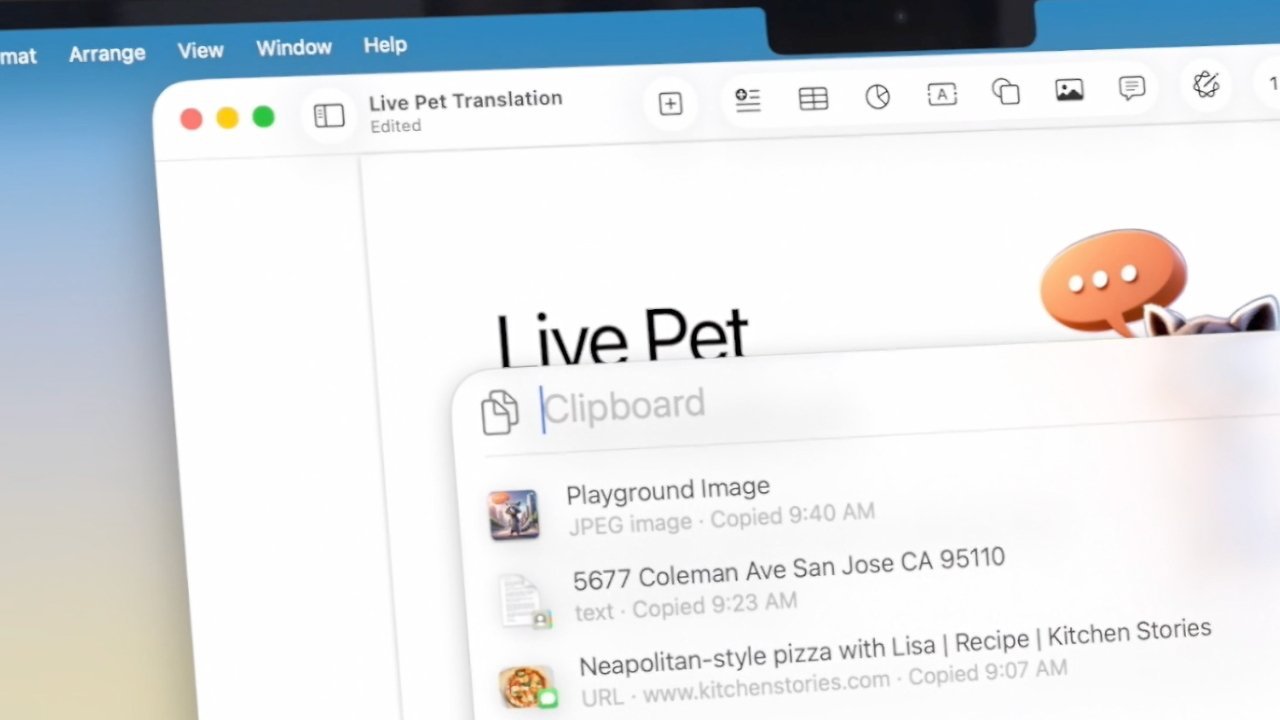
So they've had a good run. And all of these launcher apps, as they're called, are replete with more features.
Unfortunately, Spotlight also adopted certain elements of those. It's now better at finding files or running Shortcuts, than it was before.
If it's hard not to think of the third-party developers it affects, it's still a great thing that such superb features are being brought to more people. And there is a little hope that once exposed to Apple's usually cut-down versions of power features, users will migrate to the fuller third-party ones.
Edging into third-party app territory
Clipboard history is not the sole function of launcher apps, but it is a very significant one. On a smaller scale, Apple has also now nibbled away at the edges of many more apps that were small enough to properly be called utilities.
Such as the whole class of utility apps that are concerned with tracking parcels and deliveries.
This is a contentious area anyway because such third-party apps rely on tracking information from the likes of Amazon and Fedex. The popular and long-running app Deliveries, for instance, has struggled when some firms scaled back what details they would release.
But it and ones such as Packages continue, and so are threatened by Apple's update to Apple Wallet. That has now been able to show tracking details for some years, but Apple Intelligence means it can better automatically parse out details from order confirmation emails.
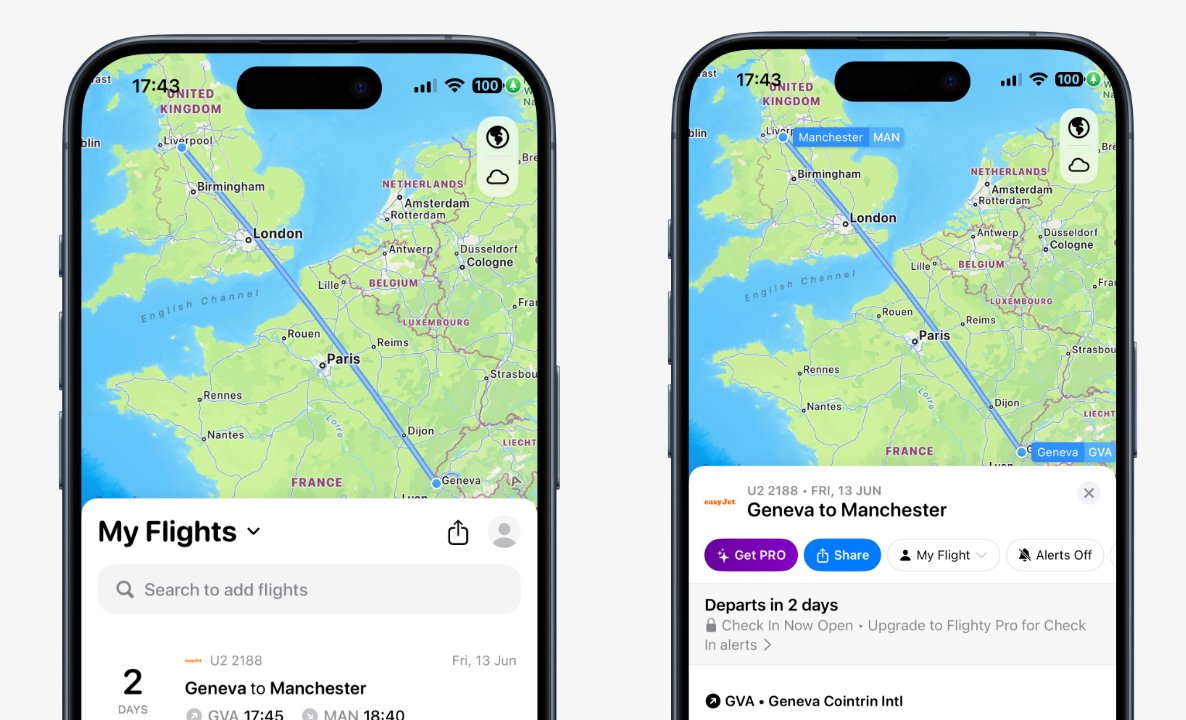
Similarly, Live Activities on the iPhone — and now also on the Mac — have added one thing that was previously a unique selling point for travel apps. It's now possible to show flight tracking details in Live Activities, which is great, unless you are the developer behind apps such as Flighty.
Flight tracking was already a tough business to be in — the superb alternative, App in the Air, closed down in 2024. So taking away a particularly useful feature is likely to be more damaging than it might seem.
Apple (usually) only goes so far
That usually tends to be Apple's approach — it takes a key feature that will be of most use to most people, rather than replicating whole apps. And for 2025, one of those examples is a very small one that still may have made the developers ofTextExpander take a drink or two.
TextExpander is usually described as a way to quickly add repetitive text, or text such as phone numbers and difficult-to-spell names. Apple's devices have long, long, long been able to do that natively with short items, but TextExpander could do whole paragraphs if needed.
Except Spotlight has made Shortcuts actions more prominent, and added Quick Keys that start off routines. You could create a Shortcut that types out those difficult words and have a Quick Key that runs it.
Even if you wrote a particularly fine Shortcut, you're unlikely to match TextExpander for how powerful its snippets are. But you can now try.
TextExpander, Flighty, and the launcher apps have one advantage in that existing users will recognize the limitations of Apple's new equivalents. There will be some churn, there will be users to quit those apps, but there are also vocal and supportive user communities for both.

Whereas it's not very likely that a note-taking app for Apple Watch will have an existing fan club. That said, once users know that Apple Notes is now on the Apple Watch, they might inadvertently buy the existing app called Notes for Apple Watch.
Similarly, there are apps that are popular because they are needed, while their users also rather wish they weren't so necessary. Call screening services, for instance, are not the kind of apps anyone runs to for fun — and now they probably don't have to, since iPhones come with quite sophisticated call screening.
Niche apps and features
There is an AI app called Cleft that will let you talk and talk and talk, getting every stray thought out of your head. And it will then organize all of that, presenting you with a coherent, structured, useful list of your own points.
You can make any AI service do this, although with varying degrees of usefulness, but Cleft specialized in it. It still does, but Apple adding Apple Intelligence features into Shortcuts mean that I was able to create a Cleft-like Shortcut in minutes.
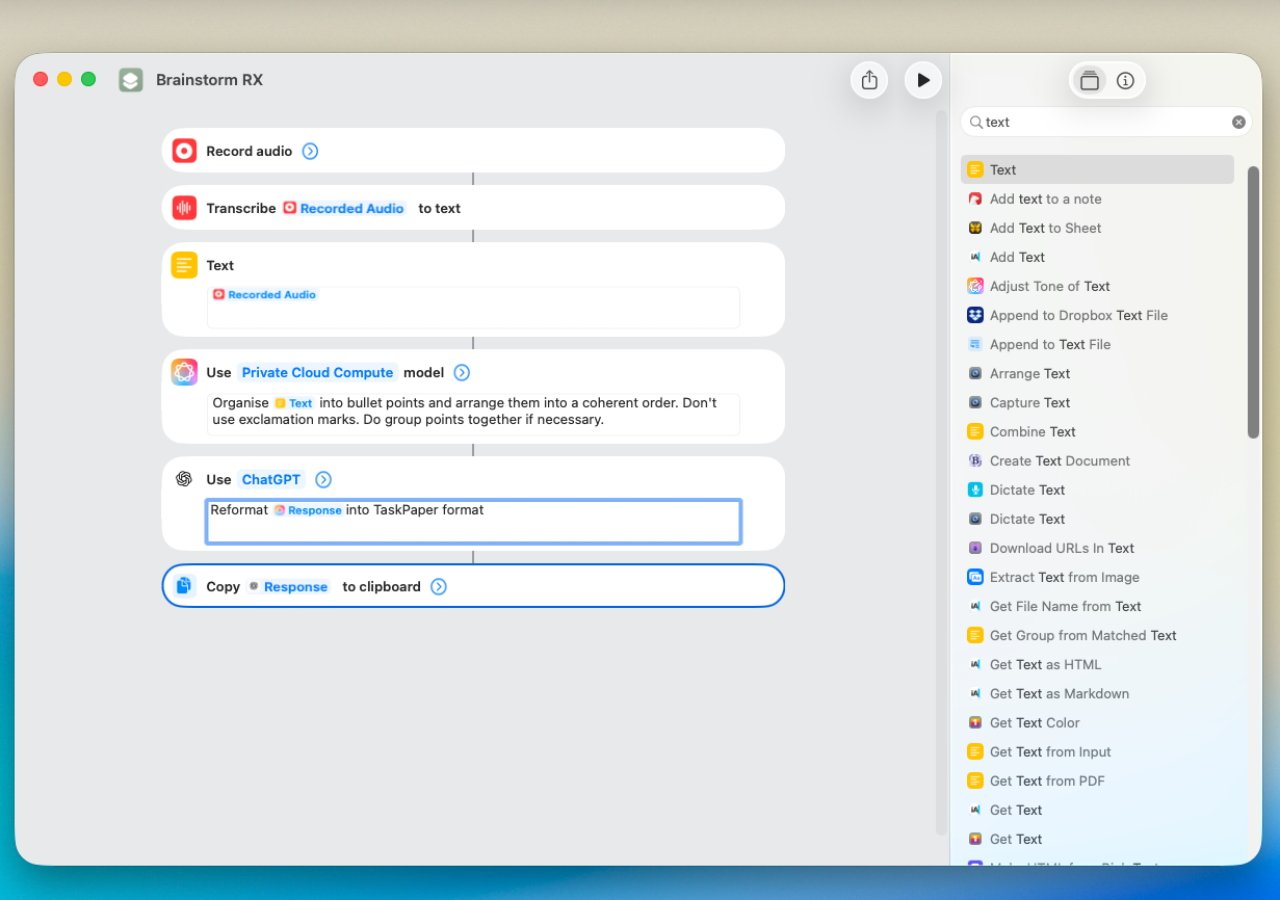
For Cleft to lose business because of this, it would mean users seeing the possibility, as well as then writing the Shortcut. Cleft was already relying on users either not being aware every AI service can do this, or finding it more convenient to use this one dedicated app.
Then in a totally different use case, there is an argument that Local Capture on the iPad means some podcast recording services have been Sherlocked. That's less clear since it's common for podcasters to use, say, Riverside, while still making local audio recordings on their Macs.
If those users switch to using iPads as they now — at last — can, then they may well stick with Riverside for its various other features. And also for the belt-and-braces security of knowing the service has a recording of all contributors.
There are others such as how Xcode has added AI autocompletion and other coding assistance. Yet that definitely feels like a logical and even necessary development for Xcode.
It's not like Final Cut Pro, where Apple added in Image Playground for absolutely no reason or purpose.
That was an unusual one. Apple's moves are usually more strategic and clearly aimed at making its apps and operating systems better.
Although if Apple has a conscience about how many developers it Sherlocks every year, it's not keeping Tim Cook awake at night.