![]()
Read how we test products or view our
ethics policy. If you shop through our links, we may get a commission.Gatorade Smart Gx Bottle review: Better hydration with a squeeze
Nathaniel Pangaro
|
Smart Gx Bottle

Gatorade Smart Gx water bottle
Buy from Gatorade
Smart water bottles are a great way to keep track of your daily water intake to ensure you stay hydrated throughout the day. Gatorade's Smart Gx water bottle reminds you to stay hydrated throughout the day while automatically syncing your intake numbers to the Gatorade GX app.
With electronic hydration sensors located with the cap of the Smart Gx Bottle, the bottle can tell how much water you have taken and incorporate that into your preset daily hydration goal.
As the weather gets warmer, having a smart water bottle to remind you to stay hydrated is a great way to keep on top of your health, but for the cost Gatorade sells the Smart Gx Bottle for, the functionality may not outweigh the price you have to pay.
Smart Gx Bottle design
The Smarty Gx Bottle is designed like a regular plastic squeeze water bottle with the Gatorade logo attached. On the side are markers that measure up to 30 fluid ounces.

The technology that tracks your water intake is all in the bottle cap. It is equipped with electronic sensors that indicate your hydration levels.
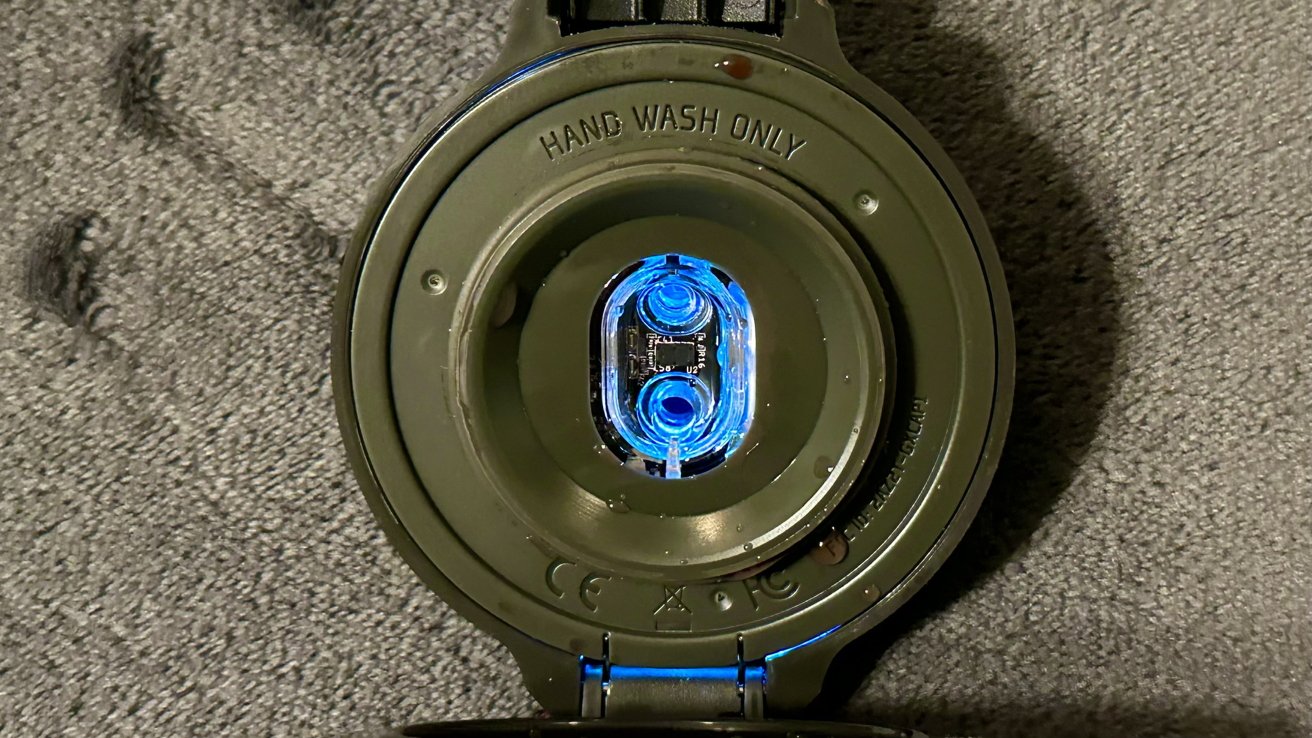
Above the cap is a ring of lights that goes nearly all around the top surface. This will signify your progress toward your water intake goal for the day.

Press the button on top or tilt the Smart Gx Bottle to see your progress. You can also change the color of the lights in the Gatorade Gx app.
A latch on the cap's side keeps the lid closed tight. Underneath it is a compartment that allows you to add the flavoring of a Gx Pod to the water in the bottle (which is sold separately).

Located on the other side of the lid is a charging port that allows you to connect the power source to your bottle magnetically. The battery can last three-to-five days on a single charge, depending on the usage of the bottle and the frequency that it is used.

To drink from the Smart Gx Bottle, you can squeeze it, and the water shoots out, or you can tilt it back and suck it in to intake the water. Be careful, though; the bottle did leak a little during our tests.
This innovative water bottle is not dishwasher safe because putting it into the dishwasher can damage the seniors in the cap. To wash it, you can clean it with warm water and mild soap.
Hot liquids can also damage the cap — so no coffee — and ice could confuse the water intake sensors, so it is recommended not to use any.
Smart Gx Bottle functionality
The Smart Gx Bottle works like a regular water bottle, nothing fancy. You tilt it back and start drinking from it.
You can fill the water bottle with regular water, Gx Pods, or other sports drinks. After you refill it, tilt the bottle to the side and put it on a flat surface until the lights on top stop flashing. Registering the bottle will take 30-60 seconds, and the cap will flash blue to confirm.
The Smart Gx Bottle will actively record your water intake every 30-60 seconds in the Gatorade Gx app, and the bottle can be up to 10 meters (30 feet) away from your iPhone to record water-intake data still.
While the Gatorade Gx app connects to the Health app, it does not export your water intake data to it. Instead, it only syncs your sex and body weight to the app to personalize your Gx experience.
Flashing lights are how the bottle communicates with you — other than through the app. There are many different colors and flashing speeds that will indicate different meanings.
- Blinking red light = low battery
- Green light = charging and current battery status
- Pressing the top button or tilting the bottle = current progress and final goal
- Pulsing light = hydration reminder
- Multicolored lights = completed goal
- Pulsing blue light = pairing mode
- Bouncing blue light = connected to the Gatorade Gx app and needs confirmation
- Flash and slow fading = entering silent mode
- Automatic data syncing
- Hydration tips within the Gatorade Gx app
- Tilt to see hydration goal progress
- Magnetically charges
- Long battery
- Display lights customization
-
You screw the top of the bottle on and off to add your preferred drinking material. Ensure not to squeeze the bottle too hard when twisting the cap back on, or the liquids inside may come gushing out.
Gatorade Gx app usage
Connecting your Smart Gx Bottle to the Gatorade Gx app will tell you information about your bottle and tips on how to get the most out of it. On the top of the Browse tab in the app, you will see the current status of how many fluid ounces you have drank for the day. Data is automatically recorded from the Smart Gx Bottle, but you cannot manually add any additional water intakes into the app currently. Underneath your current water consumption total is the battery percentage of the water bottle and when the last time the bottle synced to the app. Your intake goal is also stated within the status ring. When tapping on the status of your water intake and scrolling down, you will find hydration tips on how to help set your fluid intake goal. You will also find a calendar view of your activity over the past 30 days and further guidance on using your bottle and the app.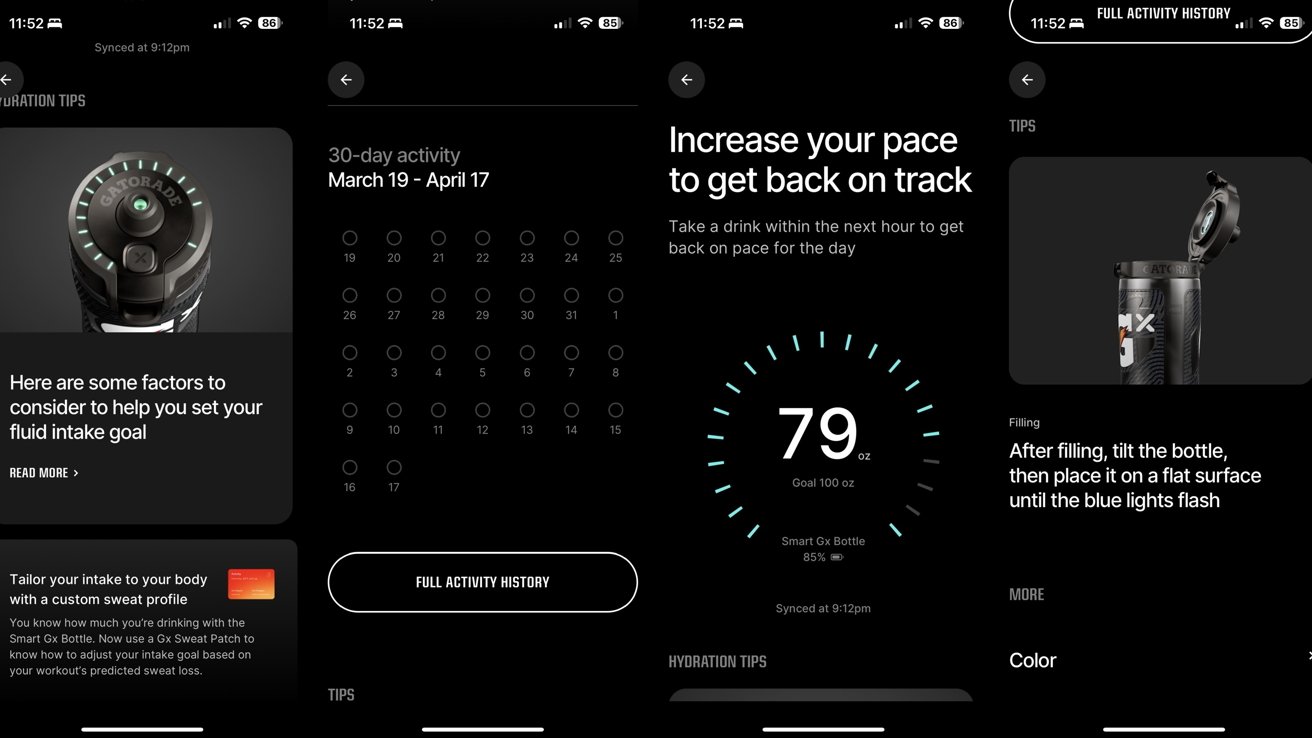 At the bottom of the section is the area where you can change the color that displays on top of the bottle, change your daily hydration goals (can be set between 32-300 fluid ounces), modify the timing and hydration reminders (the start time, end time, and frequency), find answers to any questions you may have, and shop for more Smart Gx Bottles.
At the bottom of the section is the area where you can change the color that displays on top of the bottle, change your daily hydration goals (can be set between 32-300 fluid ounces), modify the timing and hydration reminders (the start time, end time, and frequency), find answers to any questions you may have, and shop for more Smart Gx Bottles.
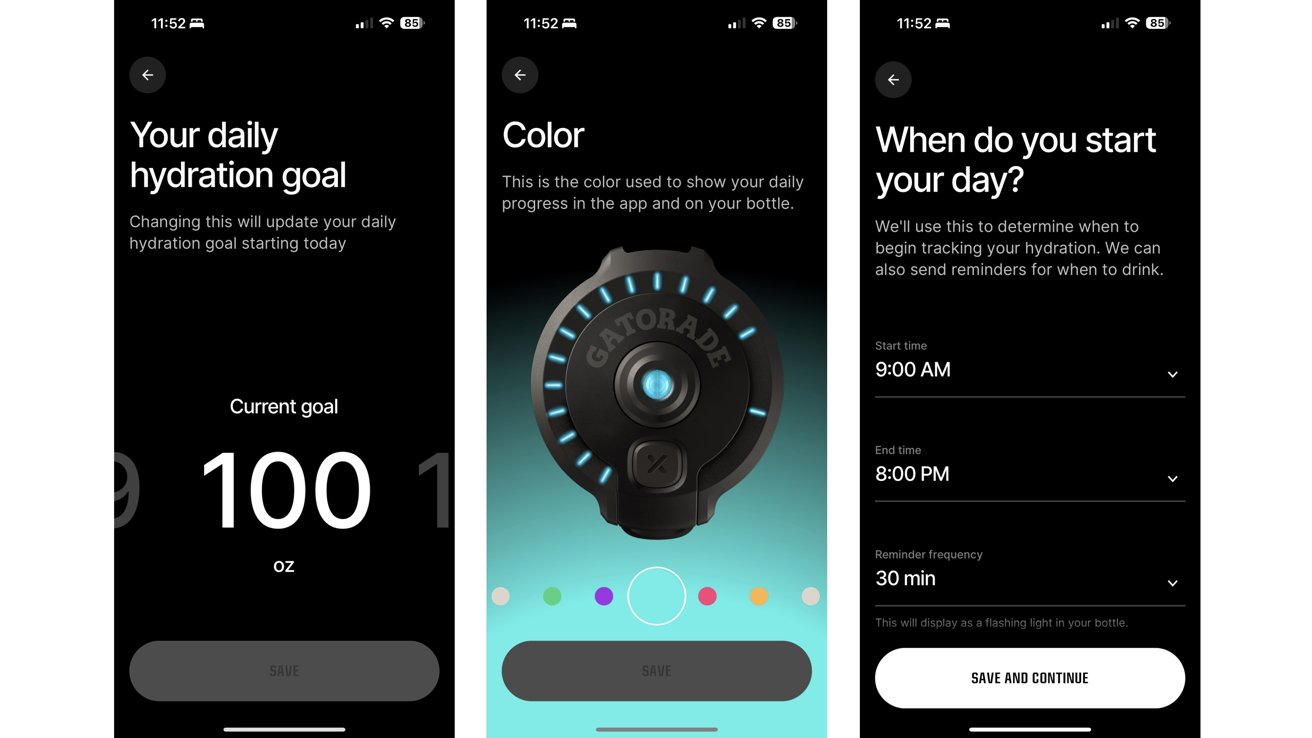 The Gatorade Gx app will also supply encouraging messages to keep you moving toward your hydration goal for the day.
The Gatorade Gx app will also supply encouraging messages to keep you moving toward your hydration goal for the day.
Squeezing into better hydration habits
The Smart Gx Bottle packs much technology into the cap of the bottle and intelligently syncs that data to the Gatorade Gx app so you can see how much water you have drank for the day. The bottle communicates to you via the Gatorade Gx app and the multiple flashing lights on top of the lid. Further customization of the lights and reminders showcased on the cover can be done with the accompanying app.
While the bottle automatically syncs your water intake and gives hydration tips within the app, it doesn't do much else. Adding Gx Pods to the bottle is an excellent way to incorporate different flavors into your water, but they can be expensive. A variety pack on Amazon runs $23.99.
Being fragile also is a significant setback for the Smart Gx Bottle by being unable to wash it in the dishwasher or add ice. Not being able to put it in the dishwasher is understandable, but not being able to put ice in it prevents people who may be performing fitness activities on a hot day and want their water to be cold when they drink it.
Also, while the Health app can be connected to the Gatorade Gx app, it won't sync your water intake info — which seems pretty weird and a massive miss for people who want to see all their health data at a glance or for dieting apps that get information from other nutrition and fitness apps through the Health app.
The Smart Gatorade Bottle is a great intelligent water bottle to own if you are a professional athlete — or really into fitness — and are in the tiny Gatorade ecosystem. Still, for ordinary fitness people, other smart water bottles cost way less and can be connected directly to the Health app - like the HidrateSpark TAP Smart Water Bottle that only costs $19.99.
Just like with Gatorade's other fitness technology it has recently released, it seems that they are being used to sell more of its drinking products in a new and unique way. The tech they released is exciting but still has a long way to go to be one of the best and a top contender for people looking for fitness-tracking technology to use during their workouts.
The bottle communicates to you via the Gatorade Gx app and the multiple flashing lights on top of the lid. Further customization of the lights and reminders showcased on the cover can be done with the accompanying app.
While the bottle automatically syncs your water intake and gives hydration tips within the app, it doesn't do much else. Adding Gx Pods to the bottle is an excellent way to incorporate different flavors into your water, but they can be expensive. A variety pack on Amazon runs $23.99.
Being fragile also is a significant setback for the Smart Gx Bottle by being unable to wash it in the dishwasher or add ice. Not being able to put it in the dishwasher is understandable, but not being able to put ice in it prevents people who may be performing fitness activities on a hot day and want their water to be cold when they drink it.
Also, while the Health app can be connected to the Gatorade Gx app, it won't sync your water intake info — which seems pretty weird and a massive miss for people who want to see all their health data at a glance or for dieting apps that get information from other nutrition and fitness apps through the Health app.
The Smart Gatorade Bottle is a great intelligent water bottle to own if you are a professional athlete — or really into fitness — and are in the tiny Gatorade ecosystem. Still, for ordinary fitness people, other smart water bottles cost way less and can be connected directly to the Health app - like the HidrateSpark TAP Smart Water Bottle that only costs $19.99.
Just like with Gatorade's other fitness technology it has recently released, it seems that they are being used to sell more of its drinking products in a new and unique way. The tech they released is exciting but still has a long way to go to be one of the best and a top contender for people looking for fitness-tracking technology to use during their workouts.
Smart Gx Bottle - Pros
Smart Gx Bottle - Cons
- Not dishwasher safe
- You cannot put ice in it
- Water data not synced to the Health app
- Leaked while consuming water
- Cannot manually enter water intake
- High price
Rating: 2.5 out of 5
Where to buy the Smart Gx Bottle
You can purchase the Smart Gx Bottle from Gatorade's website for $91.98 but can get it for $69.99 through the bundle option that includes a four-pack of Gx Pods. It currently only comes in Tech Grey.
Nathaniel Pangaro
Nathaniel Pangaro began his love for technology at a young age, and in 2022, his capstone project centered around mobile student credentials and interviewing IT directors who worked directly with Apple to implement the technology on their college campuses. Nathaniel graduated from American University with a bachelors degree in journalism and a minor in both technology and political science.